한성노트북 TFX5135U CPU 동작 속도 0.39GHz
콘트롤 센터(프로그램)에서 조용하게 설정하면 CPU의 성능을 낮춰버려서 굉장히 느리게 동작하는 문제가 있습니다.
조용하지만 성능이 낮아지니 쓰기가 어렵습니다.
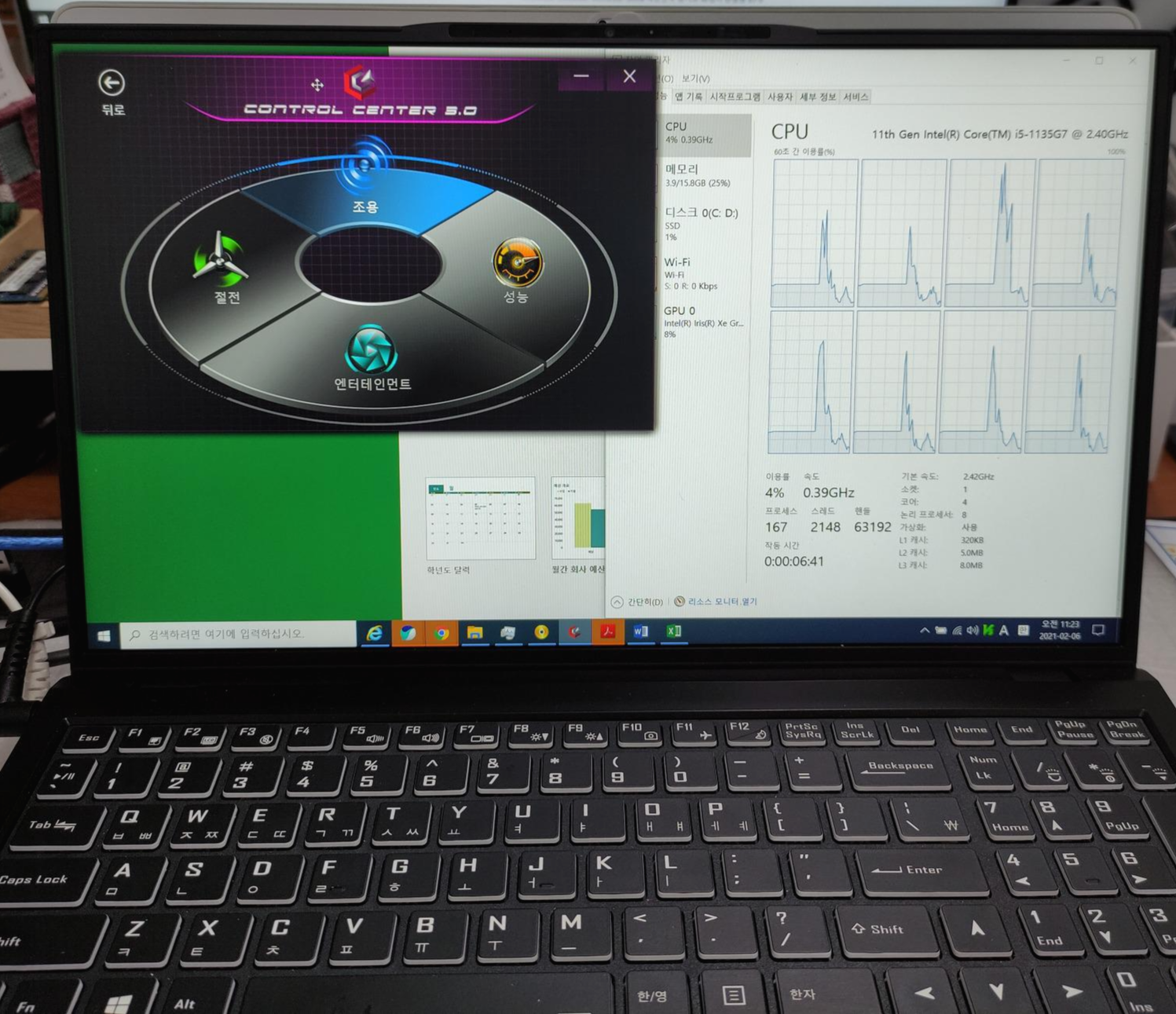
성능으로 변경하면 속도가 올라가는 만큼 팬소음이 있어서 조용한 곳에서 사용하기 난감한 노트북입니다.
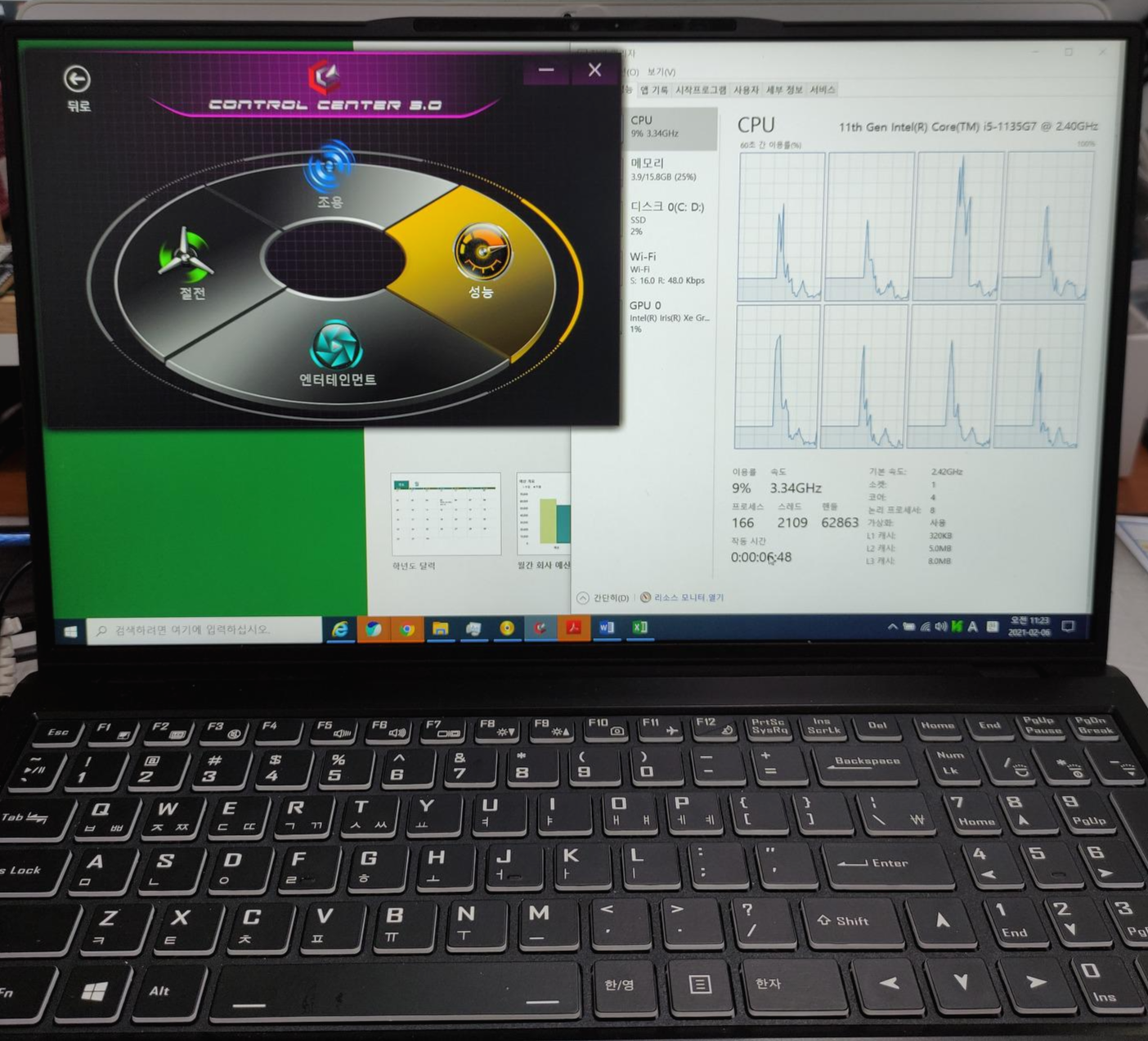
2021년 2월에 접수된 노트북이라서 지금은 프로그램이 개선됐을지는 모르겠습니다만 당시에는 이런 문제가 있었습니다.
[ CPU 속도 떨어지는 관련 글 ]
LG 노트북 2020년 i5-10210U (1.6GHz) CPU 동작 속도 0.4GHz
노트북이 갑자기 매우 느려져서 동탄에서 찾아주신 손님의 LG 노트북(15U50N-G.AR50K, 15U50N-GR50K)입니다. 확인해보니, CPU는 나름 좋은 CPU i5 10세대가 장착된 노트북인데, 느려도 너무 느리네요. 작업관
dongtancom.com
절전모드에서 깨어나서 폴더 클릭하면 오래 걸리는 노트북 (Laptop that takes a long time to wake up from sl
절전모드에서 깨어날 때, 탐색기가 굉장히 느리고 클릭하면 응답없음 뜨는 노트북이 입고됐습니다. CPU의 속도를 확인해보니, 0.79GHz의 속도로 동작하고 있는 걸 발견했습니다. 간혹, 노트북이나
dtcom.tistory.com
0.79GHz(0.8GHz)로 동작하는 노트북수리
간혹, 삼성이나 LG 노트북 중에서 0.79GHz, 0.8GHz 등으로 CPU가 느리게 동작되는 노트북이 있습...
blog.naver.com
Occasionally, some Samsung or LG laptops have a slow CPU operation at 0.79 GHz or 0.8 GHz. The actual operating speed of the CPU is much faster than that, but when you quietly adjust the system fan speed with the FN setting or the fan speed control program (Samsung Setting Program), the clock may operate very low as shown above.
I've seen a similar case among some high-end desktop CPUs. I remember being embarrassed because the i9-10900K was operating at 0.8GHz. Even if I change the CPU to i5 product, it is fixed at 0.8GHz, so I visited the AS center of the main board manufacturer and received an inspection. (Not the product I sold, but the repair gun) It's a repair gun) The funny thing is that the center has a normal clock. It was hard to understand why it operated at a low clock. I think I've reset the mainboard (reset), updated the latest bios, and done what I could do as well. I don't know if it was working normally or what the center did when I met the owner. Anyway, the symptoms of low frequency operation have been fixed and you are using it well.
These are LG laptop products below. It is equipped with an i5-3337U (1.8 GHz by default) CPU. According to the specifications, it will be up to 2.7 GHz. (Click Intel homepage) However, the normal operating speed is 0.79GHz, which is low. I had a hard time because the same value came out after reinstalling Windows 10.
Task Manager is checking the CPU speed, and sometimes if the CPU is too hot, the CPU may slow down, so the temperature is also being checked at the same time. It's 60 degrees, so the CPU's operating speed has decreased a lot even though it's not that high. (798MHz)
For LG laptops below, you can change the wind speed by pressing FN+F11. This is a model that works without the OSD program (a program that displays on the screen when you press a special key). Because the fan behavior setting was slow and maintained even after reinstalling the window, it is difficult to know unless you check the CPU speed. Normally, we don't check the CPU's operating speed while reinstalling Windows. When I formatted and reinstalled Windows, it worked too slowly for CPU performance, so when I checked the CPU speed in Task Manager, it was operating at 0.79GHz.
I was able to adjust the wind speed using the special key of the laptop. Because the fan is turned off, we don't know the relationship between lowering the CPU operating speed or lowering the CPU operating speed to prevent the fan from running, but pressing this button changes the CPU speed and fan speed.
CPU speed is being restored again. CPU utilization is increasing to 100% as it does not reach the highest specification (2.7 GHz) but rises to 2.49 GHz. (Windows update task is in progress.) My performance is coming out, so I'm responding well to some extent.
Windows Update 100% CPU Utilization 2.49GHz
[Related comment] Because of the laptop adapter?
Laptop that takes a long time to wake up from sleep mode and click on a folder (Laptop that takes a long time to wake up from sleep mode 0.79GHz)
When I woke up from sleep mode, I received a laptop that was very slow in the navigator and was unresponsive when I clicked. When I checked the speed of the CPU, I found that it was operating at 0.79 GHz. Sometimes, a laptop or a desktop...
Samsung NT110S1R-K14WS 110S Celeron Notebook CPU Utilization 100% - CPU will lag even if SSD is replaced.
Celeron(R) N3050 1.60 GHz to 2.16 GHz CPU utilization 100%
LG Laptop 15UD50N-LX20K (15UD50N-L.AX20K) with CPU speed fixed at 0.38GHz M/D 2020.12
It's not a laptop with a good CPU, but can it still be this slow? It's been slow enough. As I checked the speed of the CPU, it is operating at 0.38 GHz at a low speed as shown below.
LG laptop with CPU speed of 0.38GHz
Before reinstalling Windows, I took down my laptop and replaced it with my test SSD to try booting Windows 10. I replaced it with my SSD and turned on Windows, and the normal CPU speed came out.
Re-mounting the customer's SSD (when installing Windows, after disconnecting the power of the = hard disk to prevent data corruption) and reinstalling Windows will increase the CPU speed to 0.38 GHz or higher. Although CPU speed varies with CPU utilization, CPU speed is increasing close to a maximum speed of 2.40 GHz when operating 100%. It appears to be caused by a software-specific (Windows or program) problem. Fortunately, it was resolved by reinstalling Windows. The CPU is a Pentium 6405U (2.4 GHz) product.
'동탄컴퓨터수리' 카테고리의 다른 글
| 검은화면에 마우스 커서만 (0) | 2022.02.09 |
|---|---|
| 15UD340-LX3FK 분해 (0) | 2021.11.26 |
| LG 엑스노트 분해 (15U530) (0) | 2021.10.24 |
| LG 셀로론 노트북 분해 (0) | 2021.10.18 |
| 무선 마우스 USB 리시버 USB 커넥터 파손 (Wireless mouse USB receiver USB connector broken) (0) | 2021.08.18 |





