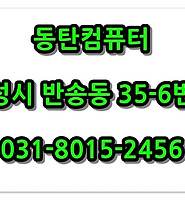| 일 | 월 | 화 | 수 | 목 | 금 | 토 |
|---|---|---|---|---|---|---|
| 1 | 2 | 3 | 4 | |||
| 5 | 6 | 7 | 8 | 9 | 10 | 11 |
| 12 | 13 | 14 | 15 | 16 | 17 | 18 |
| 19 | 20 | 21 | 22 | 23 | 24 | 25 |
| 26 | 27 | 28 | 29 | 30 | 31 |
- 전원공급장치
- 윈도우10 설치
- 파워서플라이
- lg노트북
- 윈도우10
- 국민카드
- 노트북수리
- 느린 노트북
- 컴퓨터
- 동탄컴퓨터
- 이용실적
- 컴퓨터고장
- 윈도우7
- 회수실적
- 노트북
- 컴퓨터불량
- 메모리접속불량
- 컴퓨터수리점
- 동탄노트북업그레이드
- 신한카드
- 아파트관리비
- 노트북 업그레이드
- M.2 SSD
- 동탄컴퓨터수리
- ssd업그레이드
- 컴퓨터 고장
- 컴퓨터수리
- 삼성노트북
- 현대카드
- 배드섹터
- Today
- Total
2동탄컴퓨터수리
"엑셀 공유위반으로 변경내용을 저장할 수 없습니다." (How can I fix Excel's sharing violation error?) 본문
"엑셀 공유위반으로 변경내용을 저장할 수 없습니다." (How can I fix Excel's sharing violation error?)
동탄컴퓨터 2021. 7. 2. 10:26
엑셀 2010을 사용하고 있는데 이메일로 받은 파일이 모두 읽기전용으로 열리고,
그냥 엑셀2010을 실행해서 파일저장을 실행해봐도 공유위반 문제로 저장이 안되는 노트북이 입고됐습니다.
해당 노트북은 V3, 알약, 어베스트 등 다양한 백신이 설치된 윈도우7 운영체제였는데요.
V3만 놔두고 모든 백신을 삭제하니, 오피스가 정상적으로 동작되네요.
엑셀 문서 저장 안되는 문제가 꼭 위와 같은 원인이라고 말하기는 어렵지만,
백신이 많이 설치되어 있다면, 백신을 먼저 정리해볼 거 같습니다.
그래도 안되면, 다른 방법으로 시도해보시고 중요한 자료가 없다면, (중요한 자료는 백업후)
윈도우10으로 업그레이드 후 오피스 재설치하는 방법이 좋지 않을까 싶습니다.
Unable to save due to share violation.
I'm using Excel 2010 and all the files I received through email are open for reading only.
Even if I just run Excel 2010 and save the file, a laptop that can't be saved due to a shared violation has been received.
The laptop was a Windows 7 operating system with a variety of vaccines, including V3, pills, and assists.
After deleting all vaccines without V3, the office is working properly.
It's hard to say that the problem of not saving Excel documents is the same cause as above,
If there are a lot of vaccines installed, I think I'll clean up the vaccine first.
If it doesn't work, try it the other way and if you don't have any material important (after backing up).
I think it would be better to reinstall the office after upgrading to Windows 10.
'컴퓨터수리' 카테고리의 다른 글
| 여름철에 많은 컴퓨터 불량 (화면 안 켜짐) (0) | 2021.07.14 |
|---|---|
| 인터넷 임시파일 삭제하기 (Deleting Internet Temporary Files) (0) | 2021.07.03 |
| 사업용(개인) 신용카드 홈택스에 등록하기 (0) | 2019.11.27 |
| 기산동 컴퓨터수리 - 컴퓨터가 바로 꺼져요! (0) | 2019.04.06 |
| 매장전화번호(핸드폰번호)를 은행계좌번호로 설정하기 (0) | 2017.06.19 |